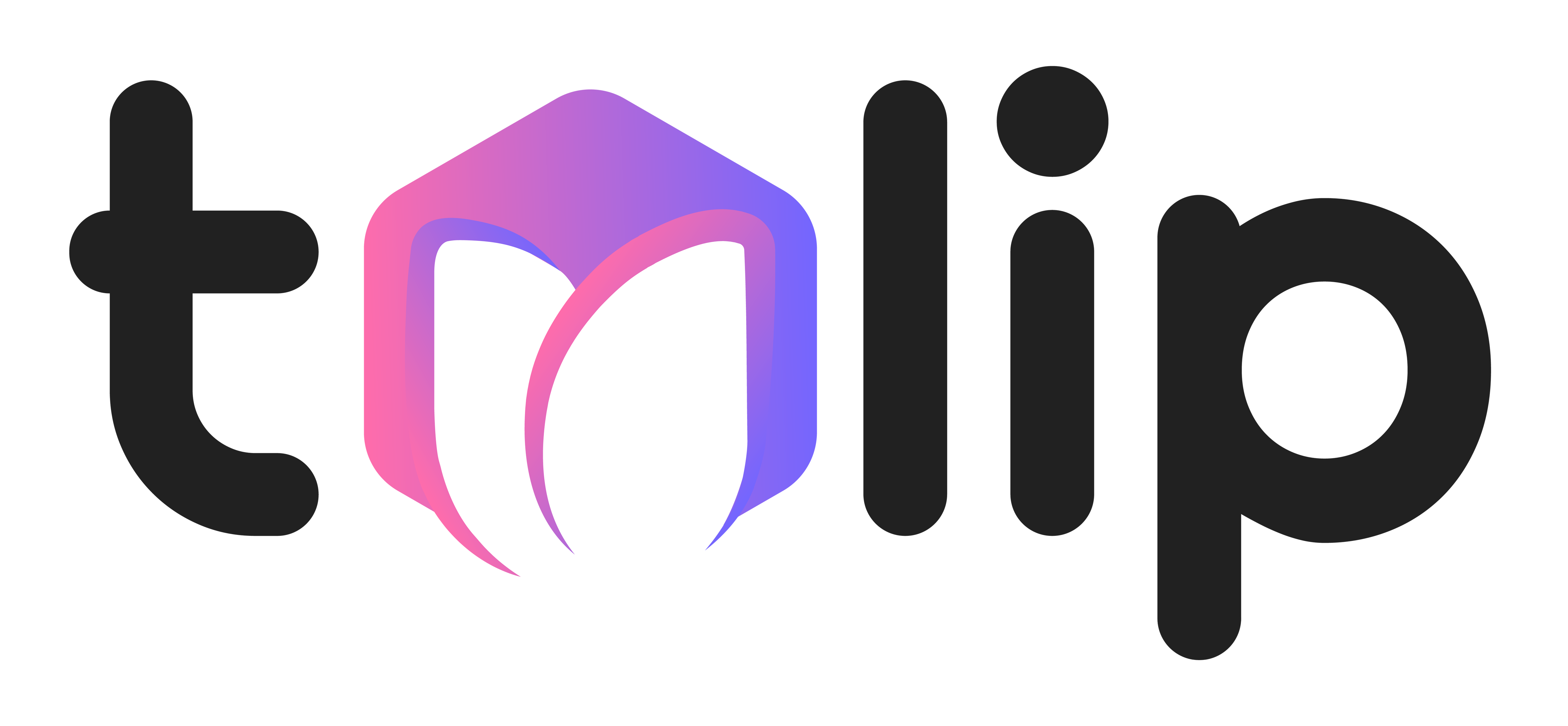
Automated Journal Entries

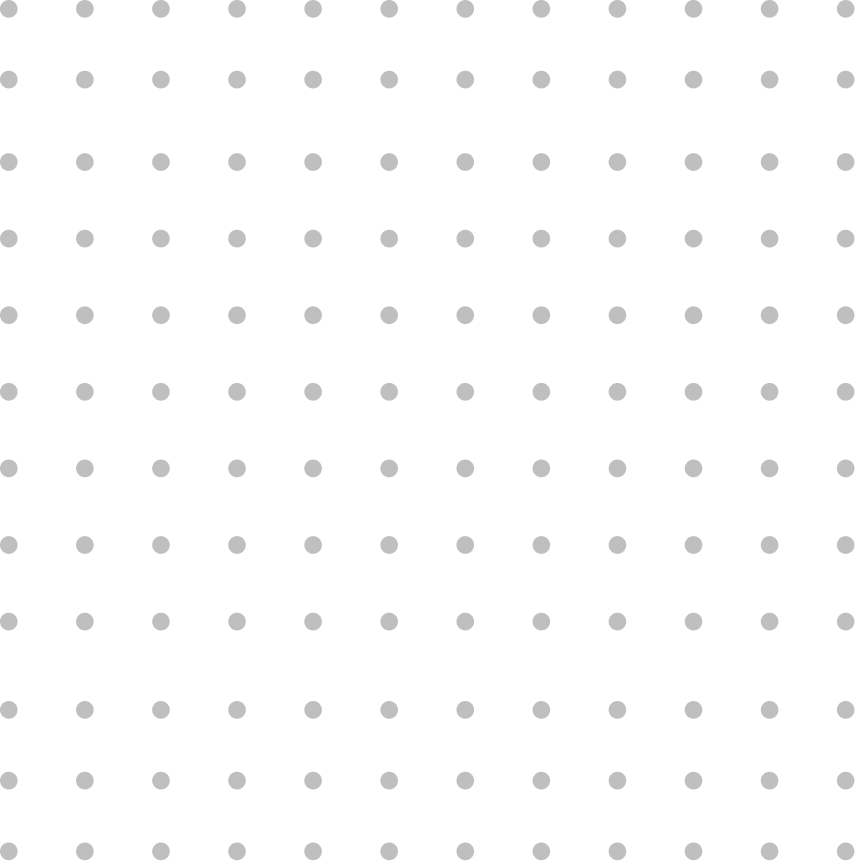




Client portfolio

Our client is one of the largest liquor manufacturing companies in the United States of America, with a perfect blend of rich ancestral heritage and modern innovative flavor, working strenuously at finding the right balance between staying ahead of customers’ expectations and delivering quality experiences.
Overview – Origins
Traditionally, the users who perform account reconciliations, follow a manual process by working out the ledger entries, collating the entries which have an ‘Open’ status, analyzing against the relevant documents/entries in ERP, going in for manual negations, taking it though an approval process and on successful tallying, posting to the ERP system. Such reconciliations may be done for Invoices, Assets, Expenses or Goods Receipt Accruals.
As an example, considering Invoices, at the end of a calendar year, there may be multiple invoices raised against goods supplied but the payments might not have been paid out yet. Or for the goods supplied, partial payments could have been issued. So, in such cases the invoices would be open creating a deficit in the credit debit balance of the respective ledger in the ERP system. As with any traditional bookkeeping, the standard procedure is to negate the open entries or open credits/debits and ensure a perfect balance. Therefore, the reconciliation users derive information from various ledgers or transactions in the ERP system and work out on balancing the same. They negate the open entries either by negating the entire debit amount if no payments have been made yet against the invoice, or by negating the difference amount in the debit and credit in case of partial payments made against the invoice.
Yet again, this is an untapped area of finance where automation hardly exists. And so as always, this serves as an excellent opportunity to demonstrate the intelligent automation capability of Tulip along with the magic of SmartFinance.
Problem statement – The Past
Our clients who had been doing these reconciliations manually and, in the process, wasting so much resource billing time, had also the option of taping the power of MJE (Manual Journal Entries). They had to still manually collate the data, but via preparation of a MJE file with this data and upload of the same with supporting documents, the further approvals and posting in to ERP were simplified. Still, the collating of data happens to be a mundane yet tedious and repetitive activity which could in itself be automated. When such automation materializes, it would greatly save on effort, pave way for zero errors and streamline the entire process to a great extent.
Our Solution – The Present
BeezLabs analyzed the situation and came up with a feature in the solution, Finance Cockpit which aims at solving the above faced problems. As with MJE, it is in the scope of Finance Cockpit’s integration to Tulip for the users to enjoy versatility and simplicity in the approvals process of AJE (Automated Journal Entries) postings. In most rudimentary terms, AJE differs from MJE in the fact that AJE posts documents/journals which are already existing in the ERP system (SAP) from one record to another. Whereas, MJE is related to users posting new Journal entries in to the ERP system.
On logging in to Finance Cockpit, the user is greeted by a vibrant and rich UI which guides him to initiate the AJE posting process. He has the option to perform the following four business scenarios: Asset Reclassification, Goods Receipt Accruals, Expense Reclassification and Invoice Reclassification. On selecting the required business scenario, he has the option to create a new posting. On entering the header details and choosing the filter variant, he gets to fetch the documents that fall under the chosen category. The internal processing here is based on the pre-defined conditions, the bots run and fetch data conforming to those limits. Such conditions are organization and region specific.
The user can now select the desired document and with just a button click, reconciliation is performed and the list of reconciled records are listed. Next a simple simulation of the values in SAP is performed to identify any inconsistencies or errors, post rectification of which, the approval process gets started. If and when the workflow demands an approval process, the AJE file goes through the concerned Approvers. As with MJE, these Approvers are pre-defined and set in the Approval matrix. The Tasks feature of Tulip, which assigns the approvals as User Approval Tasks to Approvers makes approvals a cakewalk. By just a button click on reach of a decision, the AJE files are approved and posted. The mobility offered by Tulip mobile App by means of ‘Approve on the Go’ comes in very handy in terms of quick actions by Approvers and therefore the entire process is quickened up.
Value delivered – The Outcome





Potential extended scope – The Future
Automated Journal entries Automation is the hidden arena that automation has just grazed on a very high level. When delving deeper, one can realize how much the AJE feature of Finance Cockpit can quicken up processes and release valuable resource time. Also, one has to understand that the ERP system and in general the folder maintenance in the system varies across organizations. Therefore, though this solution can be extended, the customizations have to be done based on the schema of the data stored. The product of BeezLabs, SmartFinance is a very generic version of Finance Cockpit, which enables automation of AJE files of standardized format in to SAP. With the schematic variances in organizational bookkeeping, customization can be performed to let such Journal postings experience the full power of automation.

