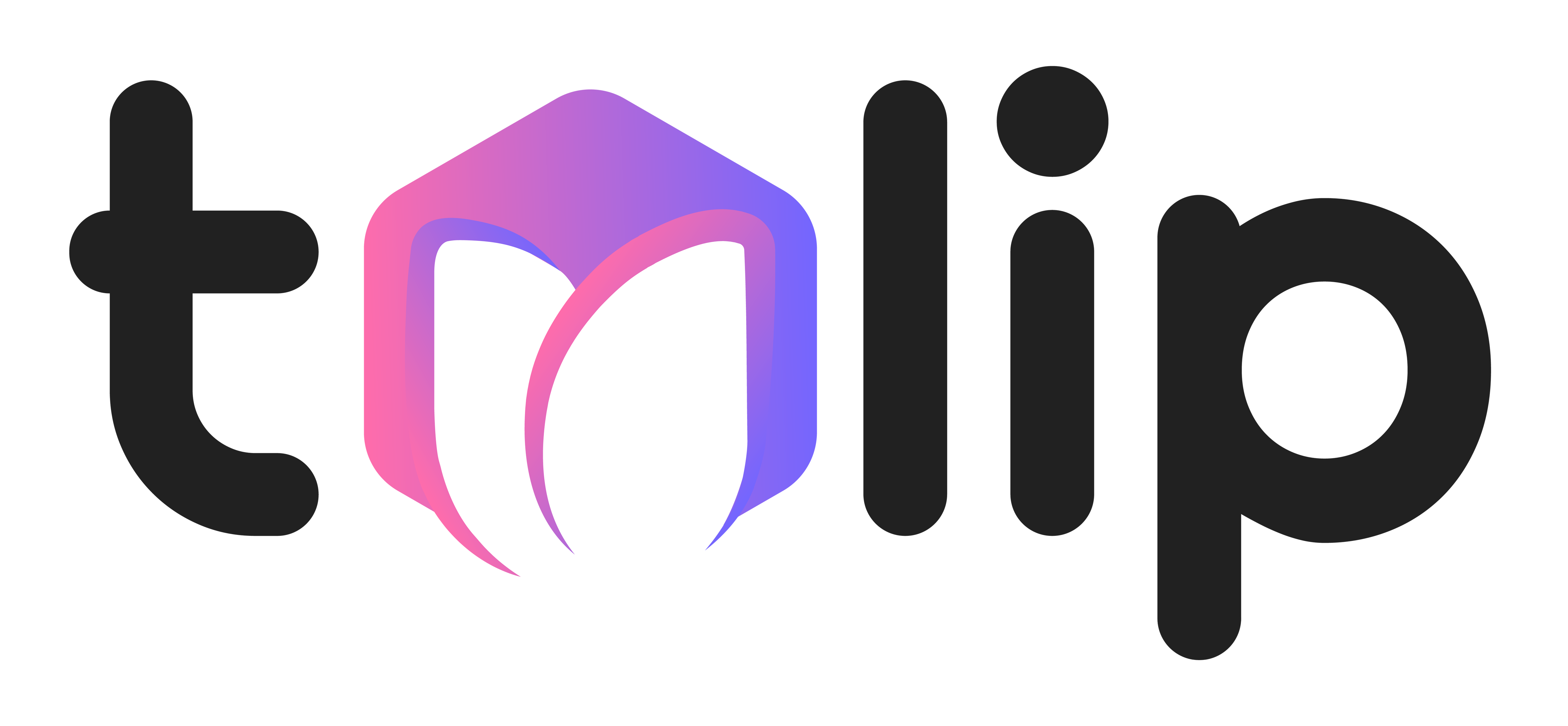Automate without boundaries and move beyond RPA. Scale rapidly with Tulip, a intelligent automation platform powered by AI & Tech Automation
Implement desktop less environment and unlock limitless scalability with the Tulip platform. Elevate business processes with exponential performance at minimal investment on infrastructure and increased ROI.


What is TULIP for SAP® customers?
No More Automation outside
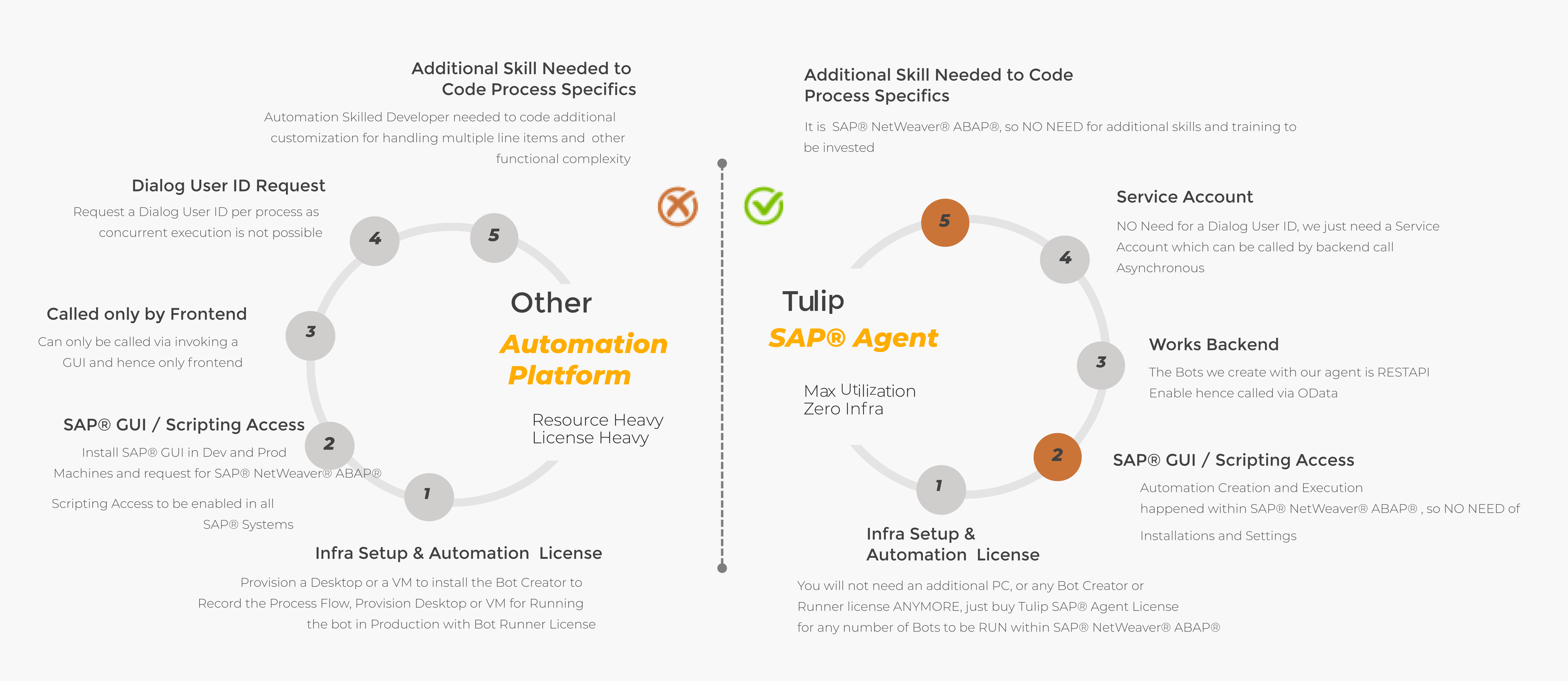
Tulip’s Secret Sauce
Workflows
In order to execute an end-end business process, many bots come in together in a particular sequence. Each bot derives its inputs from the previous element in the workflow. In addition to bots, there may be other elements like user inputs and user approvals in the sequence. The grouping of the various elements in such sequences constitutes Workflows. Tulip offers you a comprehensive Workflow Designer Studio where you can either upload BPMN files or create your custom made bots.
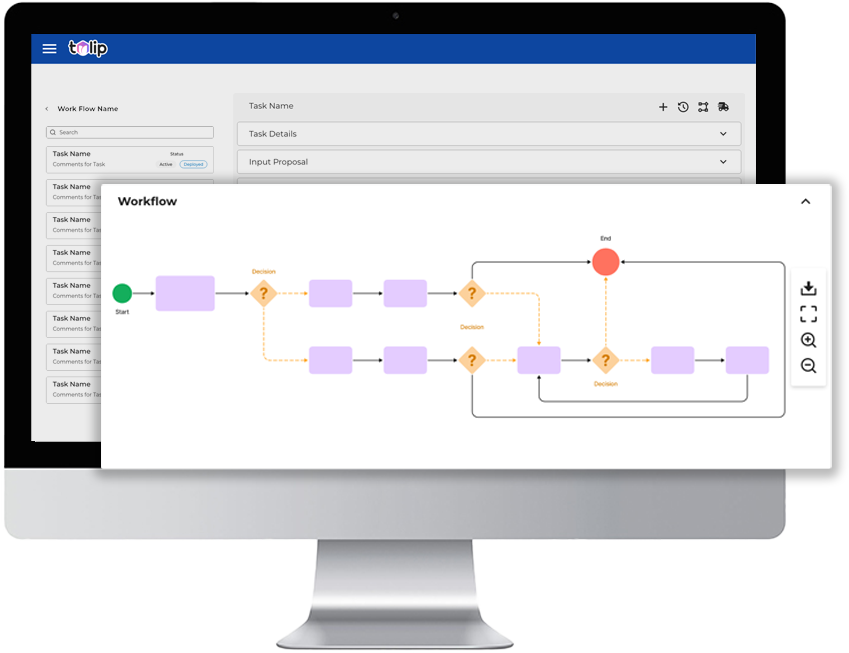
Rules
For a business process to be automated across different regions or different categories, the automation service though is the same one, there will be different conditions or rules specific to each of the multiple regions or categories. It makes no sense to create different automation services with these different sets of conditions for various regions but for the same business process. A more efficient way would be to define these conditions external to the automation service and invoke them as per the region or category in question. Such re-usable snippets are called as Rules which Tulip lets you to create easily using Rule Designer Studio. With this, the same Automation Service can function under different circumstances with different matrices involved.

Automation Services
Automated end to end business processes which can be triggered with simple inputs are provided to the user by means of self-services called Automation Services. These are on-demand invoked. Alternatively, there are also automations which can be scheduled to run at predetermined frequencies. With Automation Services, Tulip provides users with complete transparency of the previous run history, wherein the users can always view the execution at any prior date also. They can easily track the step at which an Automation Service fails (in the event of failures) and in parallel, raise the support team. These self-services are a great means for the business users to experience the entire life cycle of an instance of automation for the business process they are part of.

Tasks
Despite the many touchless automations that Tulip supports, there are many instances of automations where the “human-in-the-loop” feature is much sought after. This means that in the process of automating a business process, there are certain check points wherein the automation cannot proceed without human intervention. It can be as simple as an Approval needed to proceed or can be complex like some input files/text needed. Tulip takes care of this by means of User Approval tasks and User Input tasks, which are the elements by which users can intervene in automations. Tulip elevates the user experience by bringing in mobility. You can now approve the tasks on the go anywhere, at any time right from your mobile.
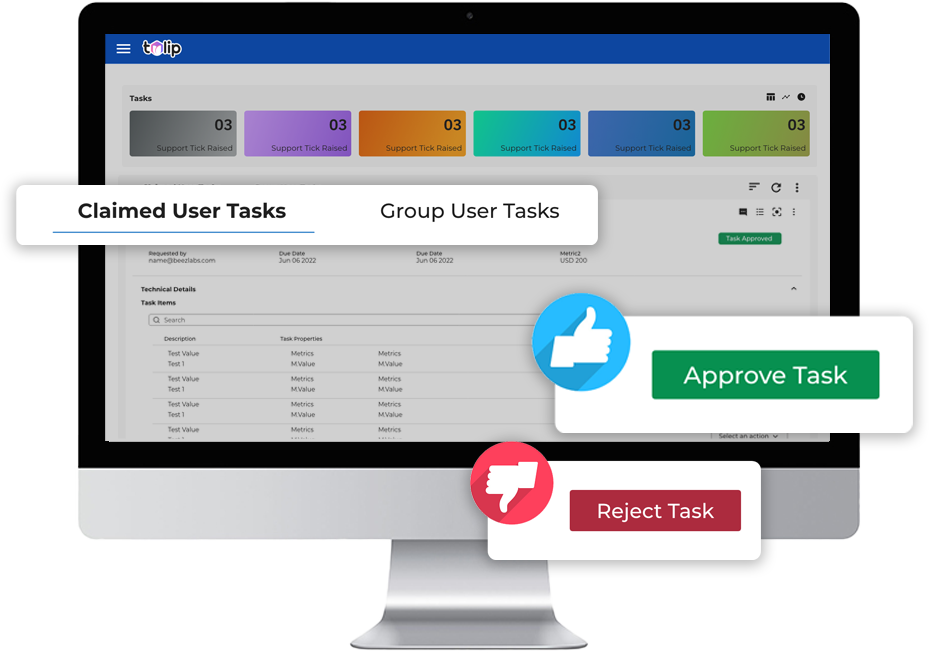
Core Features
Powerful Automation Across Tech Stack Including
- Any browser-based workflow using UI or automation Programs
- Desktop-based workflows on Windows based applications
- Linux or macOS applications
- Multiple apps used to complete complex tasks sending and receiving HTTP requests to third-party APIs
- Citrix-based virtual applications enabled by image-based control
Multiple Automation Agents
- To achieve 100% savings on infra scaling & Additional SOX Cost
- Eliminate GUI based automation for SAP with SAP NetWeaver® ABAP® Automation Studio
- Increase speed and reliability with Low-code RPA Agent without traditional coding
- Integrate Intelligent Automation in API based systems like ServiceNow, Salesforce using API Agent to meet automation challenges
Workflow Studio BPMN Process modeler
- Move from user processes to business process automation
- No more use for code-writing
- Drag & drop task mechanism
- Attach the Automation Agent and Bots
- Add it to forms and Automation Services
Desktop-less Automation
- 80% SAP Automation Agent and RPA Agent enabled for desktop-less environment
- Cost savings on infrastructure
- Avoids latency and increase productivity
- Scale at 10x speed with intelligent automation platform.
Platform Integrations
- Supports multiple with its provisions
- Multiple data formats and connectors compatibility with HTTP, FTP, MQ, Email, APIs etc.
- Integrate with leading platforms like Microsoft Excel, SAP, Salesforce, Netsuite, CRMs & ERPs
Cloud native ready Automation
- Provides rapid delivery and iteration on application functionality
- Micro-service architecture
- Talking with each other via APIs
- Simplifying the deployment and upgrade difficulties
Benefits

Transparent RPA with no hidden expensive vendor restraints
- Ownership of the bots you create
- Pay only for the intelligent automation platform and not for the bots and execution
- Pay once and scale with process automation


Digital Experience
- 90% increase in user satisfaction with end users empowered with automation
- Cut down IT support on automation by 10%
- Enhance end user experience with simple automation triggers
- Complete transparency on the entire process among Web, Mobile and Microsoft Teams

Tether-less Powerful Performance
- Migrate from UI based automation to Power automation
- Reduce the dependence on UI
- Elevated performance with Tulip’s SAP® and server-based Agents


Move away from GUI operations
- Stop relying on UI focused RPA tools and unstable bots
- Expand automation capabilities with Tulip intelligent automation platform
- Automate at all layers of your tech stack and build automations that can scale rapidly